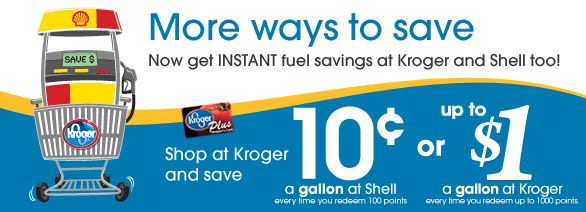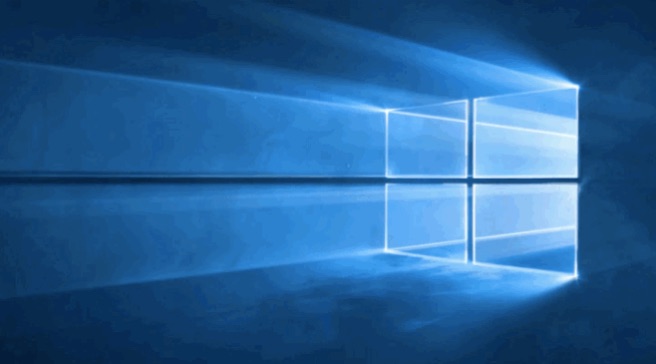-
There’s no doubt that Amazon and I have a love-hate relationship. I purchase a lot of products through Prime to avoid shopping, okay, not really to avoid shopping, but to avoid people in general. It just seems that every time I go to the store, I get to see a whole lot of stupid. These days, my patience has been very limited in dealing with this. Secondly, my time is valuable and I don’t have a lot of it to spare. By shopping online, I am able to save time. To some I save so much time that I keep my UPS driver in a job!
Anyway, a byproduct of this shopping are boxes — lots and lots of boxes. I hate boxes. Primarily I hate boxes because we do not have any way to recycle them here. If Amazon ever would see this, maybe they would consider teaming up with UPS and starting a recycling program… I mean, they’re here already… but I know it doesn’t exist and I am stuck with boxes. Wouldn’t it be nice to at least know what the sizes of these boxes are?
At times, I try to reuse these boxes when I sell items online, take things here or there, etc. Knowing the box size definitely helps when trying to figure out the shipping costs involved. Well, I found a website that has all of the boxes listed with the name of the box (you can find this on the bottom of the box). I am going to share that list here so that if you happen to be looking, you’ll not need to any longer!
-
-
Over the years, I’ve been a member of several sites that give rewards, points, cash, etc. for Internet activity of some sort or another. One of the better ones that I have been part of is TopCashBack. Some information from their site:
TopCashback has partnered with a wide range of stores to offer discounts on your online shopping. When you shop via our partner stores, they will pay a commission for your purchases. Your TopCashback account will be credited and so long as you don’t return the goods we will be able to pass this commission onto you as ‘cashback’, Easy!
- Free to join.
- Get a payout bonus when you get your cashback as a Visa Prepaid card, Amazon.com Gift Card or American Express® Rewards Card.
- Free payouts through ACH and PayPal.
- Be paid whenever you choose.
- No minimum payout amount.
- Stack the savings with cashback + coupons.
- Over 4,400 Online Stores.
- Fair Play policy.
- Invite your friends and earn $10 for each.
- We will never sell your email address.
I can honestly say it has been great! I’ve received quite a bit back with only going through links. There are some times that it doesn’t credit but so far it has always been from having gone through other links or using invalid coupons. If you haven’t already joined, go ahead and use my link. It’s worth your effort! Click here to join TopCashBack.
-
Isn’t it awesome how you can earn points that will take $$$ off of your fuel prices by doing what you are already going to do? Since I commute back and forth, I tend to need tanks of gas over the month and can’t really take full advantage of the Kroger Plan, but it never fails that we will get a $1.00 off per gallon each month. How does one get these valuable points towards money off your gas? Let me list the ways…


First and foremost, if you have prescriptions, you’ll get 50 points for every script you have filled. Next, you’ll get 1 point for every $1 you spend in the store and 2 points for every gift card you purchase. If you watch the papers and digital coupons, you’ll also see specials that will give you bonuses to add to your allotment for the month. One example is fuel point weekends where you get 2 points for every dollar spent.
Some things to remember, you cannot join points from month to month. In other words, what you get for one month is good for next month but doesn’t combine with points being earned that month. They will also expire after next month, so make sure you use them! One last limitation that you need to be aware of is that it’s only good for 35 gallons of gas. This is important as it means that you are generally able to fill up two vehicles meaning you can save a maximum of $35.
My wife and I do our best to take advantage as much as possible, her on one side of the pumps, me on the other. I’d love to always have an empty tank, but can’t always end up that way. Today was one of those days, I had 2/3 of a tank of gas and could only tank limited advantage of this perk. As seen by the receipt, I still saved $23 today so I’m not complaining too much!
-
What did I do before Kroger came up with the most wonderful idea ever? How did I ever get groceries before the ClickList Service, soon to be rebranded Kroger PickUp, was introduced? I remember the old days… aimlessly wandering around the store trying to figure out what I wanted. Looking at the coupons in the app, then looking for the grocery item in question. No more since this service was introduced!
What is it exactly? It’s a service that allows a person to use the Kroger app or simply go online and choose your groceries. Before any of this happens, you must first have an account, easily remedied by registering online. Once this is done, you are prompted to select a time period that you’d like to receive your groceries. If you plan ahead, actually wanting your groceries the next day, you’ll have a chance to make edits to your order before midnight. After midnight, your order is locked in and your card will be charged.
For me, the best thing feature I have found of the service is when you are going through coupons. I recommend visiting this section, look through the coupons, and click on the ones that interest you. From here, it will show you grocery items that the coupon applies to. I do this on every trip and in the end, the cart is full of items that I know will work with my coupons. If you have paper coupons, you can go to the cart and search items that way as well. In the end, it’s a good process to go through if you want coupons and to save money.
As with every service, there are some notable issues.
- For instance, if something is not in stock, they can substitute if you mark to allow substitutions — otherwise, you don’t get the item. When the sub the item, they also price match it to the item you would have had. It’s a good compromise and sometimes you’ll end up with more expensive items, other times you get the Kroger brand. When these items are subbed, it can also affect the coupons you have selected. I tend to mark on the notes of mine which ones use coupons so that I can tell in the end what has happened. If I mention this to the baggers, they’ve always went in and applied the coupons — it just takes time.
- There is a $4.95 fee involved to use this service, which in my eyes is more than worth it. You can get this fee waived by looking at special ClickList offers that allow you to get the fee waived by buying certain items, number of item or even dollars of some brand. My guess is these sponsors are paying your fee. If you need the items (or don’t), pretend like your putting your $4.95 into the grocery bill.
- The app and online website also has issues sometimes when you are looking through coupons as it will default to a set number, not letting you look through all of the available coupons. This is pretty annoying as you might have to exit and go back in. It doesn’t lose where you were, but it’s still more time.
- One other issue is that if you look through the ad, you can only add to the shopping list but not directly to the cart. How hard would this be to make a change that skips a step?
In the end, I can’t imagine my life without this service. It has saved me time nine times out of ten. The baggers have been courteous and thoughtful.
-
So, if you’re like me and you have to support a wide variety of software, you inevitably will run into something you begin to hate. For me, this is Sage, i.e. Peachtree. In our most recent update to v2019, everything worked fine for awhile… then not so much. I typically try not to panic as you can usually find what you are looking for, the only issue is that it usually takes trying several things first. In this case, this is the error message popping up:
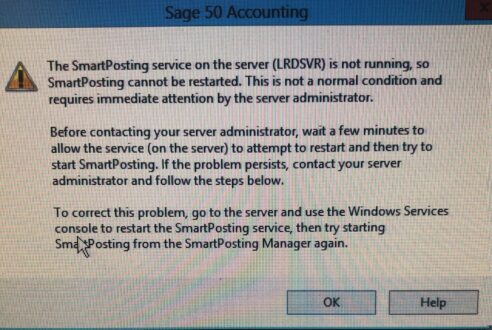
Finally, after looking around the Internet, I found a fix that worked. The steps go as follows:
- Ensure that Sage 50 is closed on any machines
- Copy the following command line to Notepad: sc create “Sage 50 Smart Posting 2019” start= auto binPath= “C:Program FilesSage50SmartPostingService2019.exe” DisplayName= “Sage 50 SmartPosting 2019”
- In Notepad, update the binPath= to match your program path exactly
YOU NEED TO LOOK FOR THIS, CHECK YOUR SHORTCUT FOR THE PATH IF NEEDED! - If using a different Release, then change the year 2019 in all three places to the correct Release Year
- Click Start, Run
- Type cmd in the Open field
- Click OK
- Paste the updated command line you created in step 3 into the DOS prompt window and hit enter
- IF all goes well, you’ll see SUCCESS appear on the screen…
IF NOT, CHECK YOUR PATH! - Next, Click Start, Run
- Type services.msc
- Click OK
- In the list, right-click on the newly installed Sage 50 SmartPosting 20XX and click Start
- Verify that SmartPosting service is now running by starting Sage
Hopefully it goes well for you…
If not, don’t expect support to help much.
Phone calls take hours, they don’t call back, and Live chat is minimal at best.
-
During the Christmas season, Hulu ran a special where a person could get Hulu with commercials for $1.00/month. Even though I had used Hulu before, in its infancy, I figured it was time to give it another go. Afterall, my cable bill is now approaching $200/month including Internet. Personally, if I had 10 channels, I would be more than happy as everything my wife and I watch can be found on those 10 channels — especially if I can watch them whenever I want to.
My thoughts so far? The picture is already much better than what I get from Spectrum. The audio is comparable at the very least and in some instances, even better! It’s a bit getting used to the My Stuff area, but so far it has done a good job of collecting what I want to find.
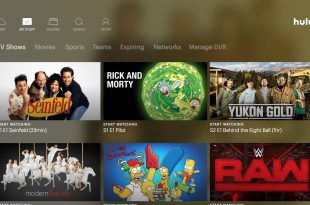
I’m used to using a DVR and having everything in a folder but ordered by Most Recent. Truthfully, I’ve not spent a lot of time to see if there is a way to set this or not. In any case, I don’t see any benefit of cable over Hulu or even some of the others I have seen mentioned, except for Sports.
As long as I can see the Kentucky Wildcats play, I should be okay. I don’t watch them Live now, so it shouldn’t really matter. I’ll spend some time trying to find the options for this, and then I’ll make a choice. Another key will be if Jacque can find what she wants to watch as well.
Want to give it a try? Here’s a referral link that you can use: Hulu Referral Link
-
A great feature included in IOS12, Scheduling Do Not Disturb, has been a fantastic addition to the iPhone for most of us that want to schedule after-hours for our phones but if there is an emergency, we’d like to still be notified. What’s great about the feature is that it allows for those in your favorites list or even those that repeat call will be allowed through. What it doesn’t intuitively do is allow that other form of communication — the text! — through. If you have family or friends that would die before calling, they would be out of luck unless you find this other feature.
Emergency Bypass! Introduced in IOS10, you’ll need to implement this if you want the texts to roll through. It’s not hard to do, but you’ll need to pay attention to do it correctly. The steps are as follows:

- Launch Contacts from your Home screen.
- Tap on the contact you want on Emergency Bypass.
- Tap Edit.
- Tap Ringtone.
- Tap the Emergency Bypass switch. The switch should be green when it’s enabled.
- Tap Done.
- Tap Done again.
Once you’ve done this, you’ll now receive calls and text messages regardless of what state you’ve left your phone in.
-
 [dropcap]S[/dropcap]o, Windows 8 pretty much worked if you used it on a tablet, used it with a touchscreen or if you added other software to make it work/operate like Windows 7. Now, Microsoft comes out with Windows 10 and due to the ineptness of Windows 8, offers it as a free upgrade. Really?!? Where is the ‘gotchya’? I don’t know if I can believe it to be true or not, but I have scheduled my upgrade (well, at least have it downloaded) and may upgrade another PC. I just don’t know if I could do this to my primary laptop or not. What do you think? Do you believe all of the other tech blogs?
[dropcap]S[/dropcap]o, Windows 8 pretty much worked if you used it on a tablet, used it with a touchscreen or if you added other software to make it work/operate like Windows 7. Now, Microsoft comes out with Windows 10 and due to the ineptness of Windows 8, offers it as a free upgrade. Really?!? Where is the ‘gotchya’? I don’t know if I can believe it to be true or not, but I have scheduled my upgrade (well, at least have it downloaded) and may upgrade another PC. I just don’t know if I could do this to my primary laptop or not. What do you think? Do you believe all of the other tech blogs? -
[dropcap]E[/dropcap]ver decide you wanted to reset your iPad for one reason or another and it just won’t erase all settings? Perhaps you had it jailbroken and now your stuck? Never fear, DFU is here. DFU (Device Firmware Update) is an Apple setting that forces iTunes to restore your apple product when it seems like there isn’t anything else left to do. How do you get into this magical mode? It simple, follow these steps: